Easy Game for Card Drops on Steam
Trading cards on Steam tap into our love of collecting, while also providing a way to trade and make money on the platform's marketplace. In fact, many gamers idle their eligible Steam games to collect these cards. While some just leave a game open on their computer and wait for time to pass, others take a more methodical approach with idling software.
These programs idle your games without the need to open them at all. For many, it's how you turn game achievements into money. Two major options, IdleMaster and ArchiSteamFarm, will allow you to earn trading cards on Steam without even opening (or installing) a game.
But first, let's deal with the big concern people have with these types of programs.
Will This Get Me Banned?
The chief concern many have with IdleMaster or ArchiSteamFarm is whether using the programs will result in a ban from Steam. We contacted Valve multiple times to find a definitive answer from the company; however, our queries went unanswered. So what do the Steam community and the platform's Subscriber Agreement say about the issue?
According to various users on the Steam forums, users of Idle Master and ArchiSteamFarm, as well as various Reddit threads, you can't be banned for using this software.
Furthermore, while Steam's Subscriber Agreement prevents you from using software that automates Market transactions, there are no rules against using automation to idle games.
The exact rule is:
"You may not use Cheats, automation software (bots), mods, hacks, or any other unauthorized third-party software, to modify or automate any Subscription Marketplace process."
Therefore, you can't automate the listing, sale, or purchasing of trading cards. However, you can technically automate the idling process and earn trading cards as it is not explicitly banned. In fact, Valve barely acknowledges the existence of this type of software.
In terms of Valve Anti-Cheat System (VAC) bans, users have not reported such a ban arising from using idling software. Although Steam will sometimes kick you from the game session, this does not prevent you accessing it in future. You thus might want to avoid running an idling tool while playing a VAC-enabled game.
What Do the Developers Say?
The creators of ArchiSteamFarm (ASF) guarantee that the software won't result in a VAC ban. Meanwhile, Idle Master says a ban is unlikely, but you should avoid the program while playing a game that uses VAC.
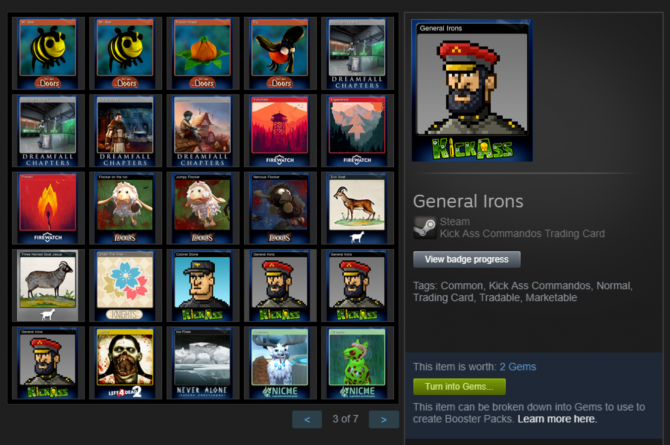
ASF's Github page states that "[a VAC ban is] not possible because ASF (unlike Idle Master or SAM) does not interfere in any way with Steam client nor its processes. It's physically impossible to get VAC ban for using ASF, even during playing on secured servers while ASF is running -- this is because ASF doesn't even require Steam Client being installed at all in order to work properly."
In addition, it states that "ASF is the only farming program that can currently guarantee being VAC-free."
ASF knows of only one case when Steam banned a user. However, this was due to the user creating thousands of bots with the program, rather than using it for its intended purpose (idling games for a single person's account).
However, you should be aware that since idling programs are unauthorized third-party software, Steam can change its Subscriber Agreement at any point to explicitly ban them.
Some people refer to Steam's policy on idling software as one of "don't ask, don't tell." Because of the ambiguity over the issue, there's always an element of risk when using these programs. However, if you decide that you want to go ahead with using idling software, here's all you need to know.
What You Need to Get Started
Before you start with either program, you need an eligible Steam account. Starting a new Steam account from scratch while only buying the cheapest games possible will not work. Nor will idling free-to-play games you haven't spent money on.
There are two barriers to Steam trading cards: the status of your account and the eligibility of the games. First, all new accounts are "limited." Your account only gets full functionality when you've spent $5 on games or microtransactions. Therefore, buying a few $0.35 games and expecting to farm trading cards won't work.

You could always just add $5 to your Steam Wallet, which will remove the limitation from your account. But since you need to spend the $5 on that specific account, you can't use games gifted to you as a workaround.
The secondary consideration is which games are eligible. Most games will not drop trading cards unless the refund period is over or you have over two hours of playtime. Free-to-play games only drop cards after you've spent $9 in microtransactions for the title.
With a full Steam account and eligible games, you're ready to start. Remember to only use programs that other users can vouch for. You don't want to fall for any Steam scams or malicious software.
Option 1: Idle Master
Out of the two options, Idle Master is more user-friendly for novices. Its setup is minimal, while its user interface is easy to understand.
Setup
The program's setup consists of simply downloading it from the Idle Master website, extracting the folder on your computer, and running two applications. You don't have to install anything.
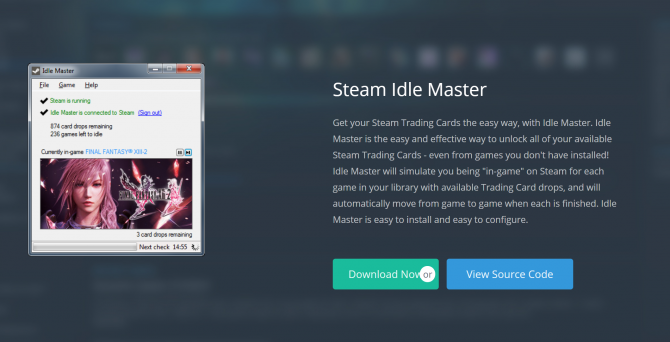
The applications in question are IdleMaster.exe and steam-idle.exe, both of which you should run as an administrator. The Idle Master application opens the program's interface, while steam-idle.exe is a background process.
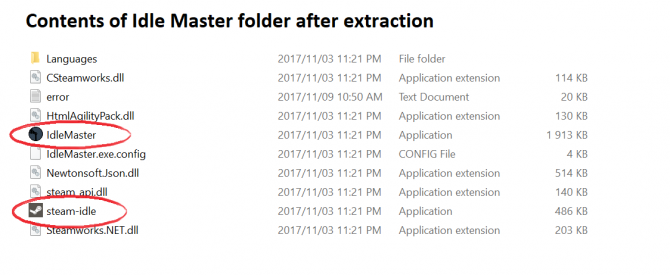
In Idle Master's window, you will need to provide your Steam login details. For the program to connect to your account properly, you will also need to keep Steam open when you use Idle Master.
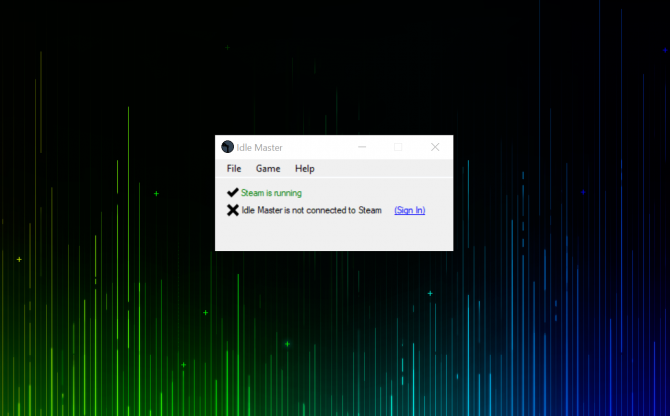
The simple UI includes a few details: confirming Steam is open, whether Idle Master is connected to your account, and checking if idling is underway. If everything is ready to go, the UI will load the details of the game it is idling. It shows how many card drops are remaining, how many games you are currently idling, and how many are left to idle.
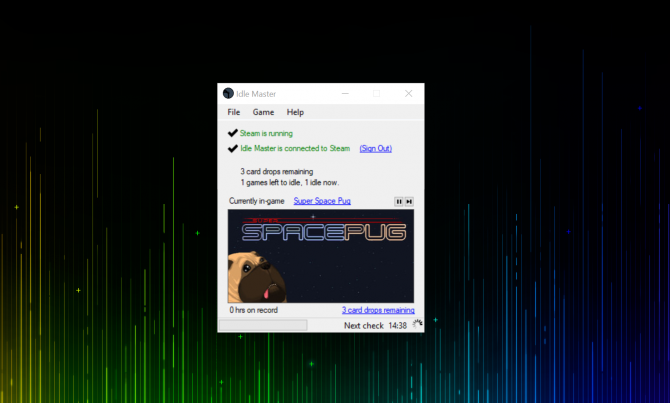
The program also performs a check every 15 minutes to update its progress. If these details do not update (and playtime time remains at the same amount of hours), you have likely forgotten to run steam-idle.exe.
In the program settings, you can choose whether to idle games simultaneously or individually, or a mixture of both depending on play time. If you are idling multiple games, the preview is slightly different. You won't see the game thumbnails, but rather a list of titles and hours on record.
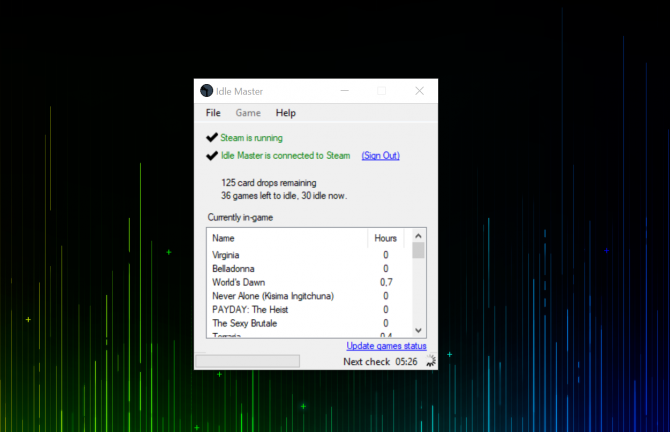
You can idle up to 30 games simultaneously. This is useful for reaching the two-hour mark after which trading card drops start. After this, you may want to choose individual idling to increase the likelihood of drops.
If everything is functioning properly, your Steam client will eventually start showing new inventory items. The Idle Master progress bar fills with green, while the number of card drops remaining will change.
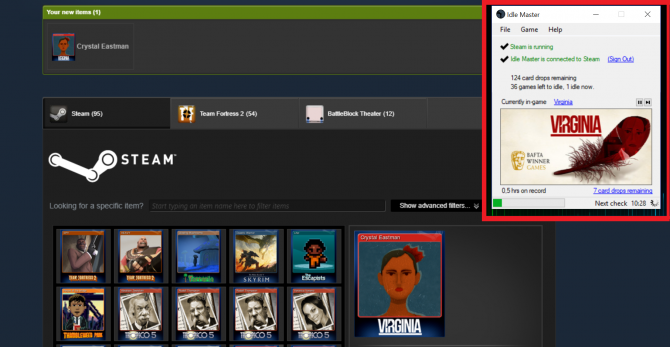
Advantages and Disadvantages
Idle Master (IM) is the go-to choice for people who want a simple setup and familiar user interface. Its easy settings and clear communication means that the program is easy for novices to get acquainted with.
However, out of the two programs, IM has more bugs. The need to run the idling process alongside the program comes with its own issues. Windows will often prompt you to allow steam-idle.exe to run when Idle Master switches between games, despite already giving permission in the same session.
This means that you could wake up after leaving your PC idling overnight, only to find that IM stopped working two hours in after switching games (due to the idling process needing approval again). Creating a whitelist so the process doesn't regularly need UAC approval might fix this problem for you.
Furthermore, if there are issues with your Steam account's eligibility, you have to figure the problem out on your own. Idle Master will not diagnose the problem for you. Developer jshackles also ended support for Idle Master, instead making it open source. Thus, there will no longer be updates, bug fixes, or other support for the program from the developer. It is still available to use. though.
Despite this, many users choose Idle Master because it is easier to set up.
Option 2: ArchiSteamFarm
ArchiSteamFarm (ASF) is a more advanced, customizable Steam idler. It requires more attention and effort to set up, and its UI isn't beginner-friendly.
However, what it lacks in aesthetics, it more than makes up for in functionality. ASF is a powerful and efficient tool that will earn you trading cards in no time. It is also open source, making it free to download and alter.
Setup
Like IM, this tool doesn't actually require any installation. Rather, there are simply more steps to follow to get the program working. First, you need to download the right version of ASF for your PC. The download is available on the ArchiSteamFarm GitHub page.
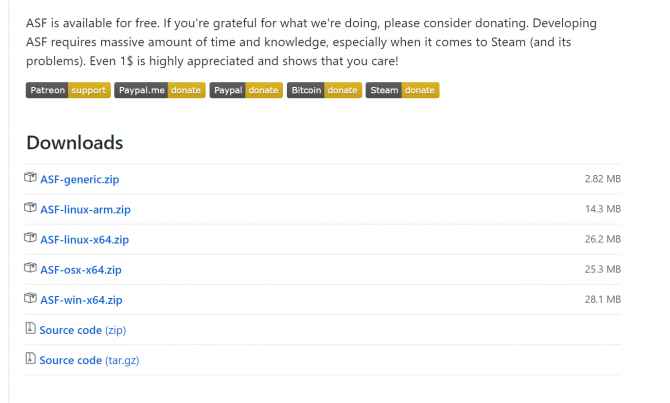
Once downloaded, extract the files to a folder on your PC. While there are various files and folders, you only need to focus on ArchiSteamFarm.exe and the config folder. For ease of access, you can also create a desktop shortcut for the ASF application.
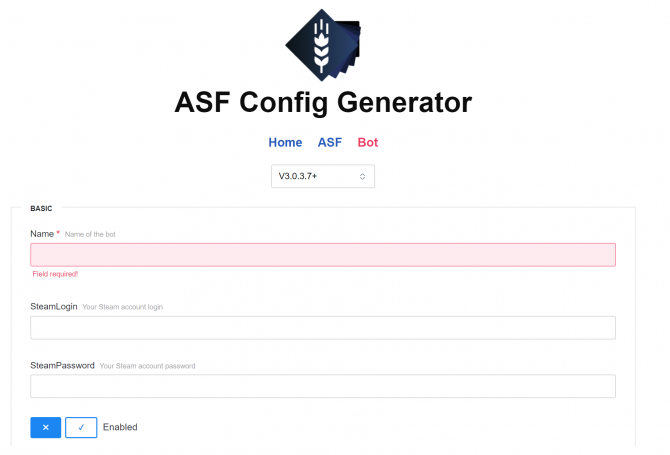
Simply visit the link, select the Bot tab, and fill in the necessary details. These details include a name for your file (e.g. "FarmTool"), your Steam username, and your Steam password. You also need to click the Enabled switch. Experienced users can view advanced options below the toggles.
Once you have done this, click Download to grab your JSON config file. Then paste this file into your ASF config folder.
Now you can start up the ASF application -- double-click the ArchiSteamFarm.exe item in the folder you extracted. The application takes the form of a simple console window, very similar to the Windows Command Prompt.
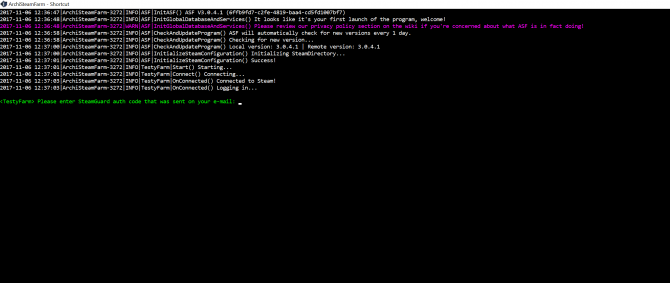
You then need to insert the Steamguard key sent to your email (or the Steam Authenticator code if you have two-factor authentication enabled). Once you confirm this, a new set of text will load. This includes details on whether ASF successfully connected to Steam.
You'll know everything is in order once the text loads details on games ASF is idling. These details include the total number of games left to idle, as well as available trading cards.
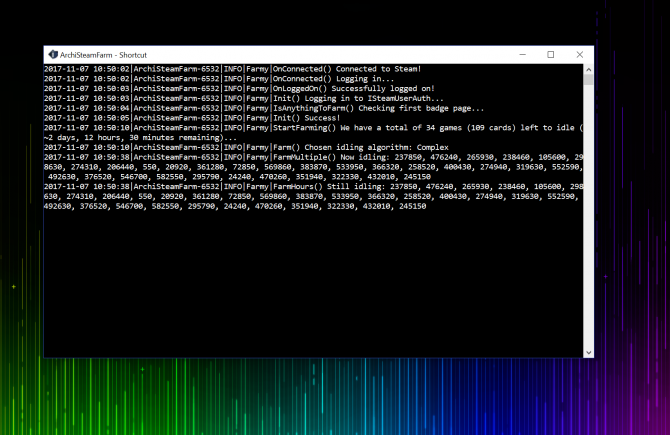
From here on out, simply let the application do its work. Trading cards will soon start popping up in your inventory.
Advantages and Disadvantages of ArchiSteamFarm
ArchiSteamFarm is more difficult to set up than Idle Master. However, its difficulty seems somewhat overstated.
As the ASF setup guide states, "[t]here is a steep learning curve involved here. ASF is not just some toy program with friendly GUI, one-click installer and fancy window, it's a very sophisticated and complex Steam tool that can do almost anything, as long as you care enough to learn how to configure and use it."
ASF is significantly more advanced than Idle Master, since you can alter the program's processes in many ways. But when it comes to simply running it to idle your Steam games, it's pretty easy. The below five-minute video tutorial will get you acquainted with the setup process quickly if you prefer visual instructions.
This slightly longer time investment gives you a much more efficient and detailed idling program. The console identifies any errors, including Steam account limits. It also gives you an estimate of the time needed to earn all your trading cards.
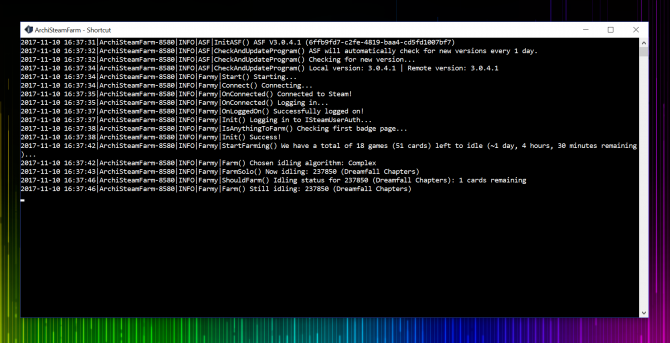
ArchiSteamFarm's developers continue to work on the software to address bugs. Meanwhile, the fact that the program runs alone and doesn't require supplementary processes means that far fewer interruptions occurred in our testing of the software.
In terms of security, it's always a risk to share account details with any third-party software. However, since your details are in the config file instead of the app itself, you have an extra element of privacy with ASF. The web configurator also does not store your details, according to the ASF wiki:
"[It] is 100% client-based, which means that the details you're inputting are not being sent anywhere, but processed locally only. This guarantees security and reliability, as it can even work offline if you downloaded all files and ran index.html in your favorite browser," the developer says.
Will You Use Steam Idlers for Trading Cards?
The world of Steam idling software isn't nearly as murky as it seems, once you understand exactly what the programs do.
If you are a player who keeps your games open just to earn trading cards, you'll probably find these programs a welcome alternative. They allow multiple games to idle, without the need to install them or open them on your PC. This saves precious RAM and keeps CPU usage low.
However, the ambiguous stance Valve has towards these programs still leaves an element of risk. Some people prefer not to take their chances.
Do you or would you consider using Steam idlers to earn trading cards? And if so, why? Let us know in the comments below!
Source: https://www.makeuseof.com/tag/get-trading-cards-on-steam-without-actually-running-the-game/
0 Response to "Easy Game for Card Drops on Steam"
Post a Comment